
The BSNES emulator is written in C,C++ and supports multiple operating systems such as Windows, Mac, Linux, Android and IOS devices.
BSNES is a free emulator for the 16-Bit Super Nintendo Entertainment System console, also known as SNES.
BSNES is the most complete SNES emulator available in terms of performance, features and accuracy compared to it’s competitors. Making it the go-to Super Nintendo emulator on the market.
We guarantee a seamless experience into the SNES emulation world!
The best SNES emulator available is a reliable and secure solution that guarantees 100% performance & accuracy. Best of all, it's free to use!
Turbocharge your experience with enhanced speeds to dominate gaming or optimize mundane tasks.
The integrated Save and Load state feature streamlines the process of saving and restoring your progress, while providing an additional layer of protection.
Elevate your gaming experience by connecting and controlling BSNES with the convenience of an Xbox, Nintendo, PC or PlayStation controller.
BSNES enables gamers to customize the appearance of classic games that feature hand-drawn pixel art by incorporating pixel art scaling algorithms.
BSNES enables gamers to enjoy a unique and enhanced gaming experience with the help of SNES cheat codes with a built-in cheat codes database.
BSNES provides an array of advanced recording capabilities, including sound, video, game and screen capture. Ideal for streamers who specialize in classic gaming or sharing their progress with others.
The SNES preservation project contains hundreds of SNES Games and each cartridge exported to their very own manifest. Access official cartridge data from original SNES games.
The bsnes emulator has seen tremendous success worldwide, garnering more users each year since it’s initial release.
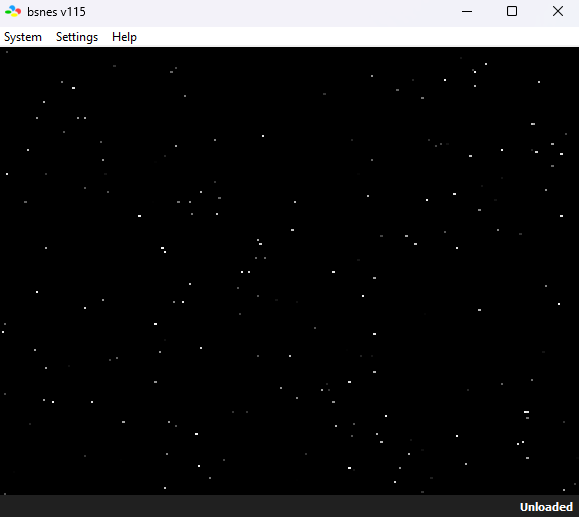
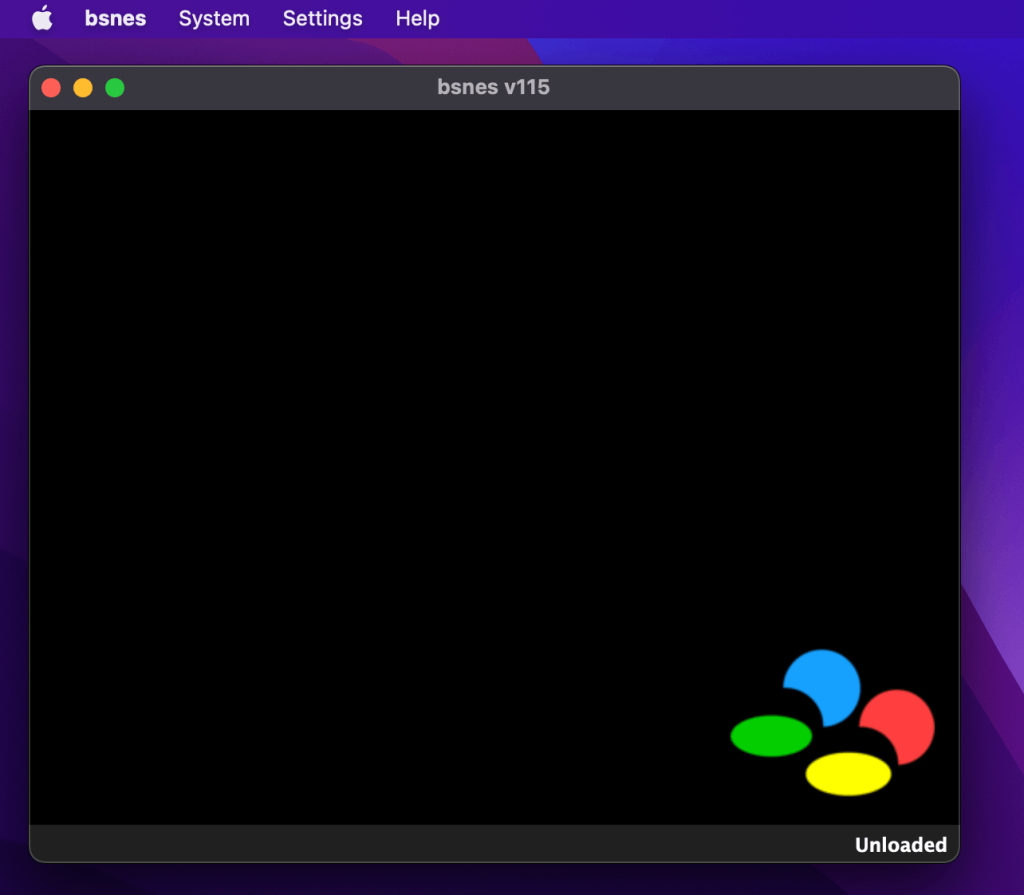
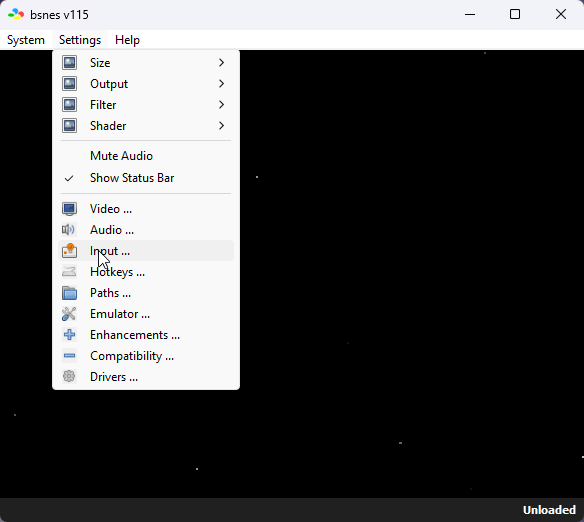
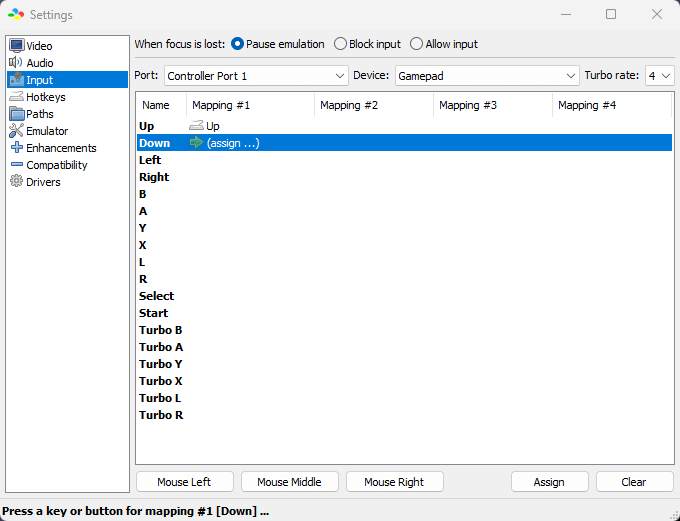
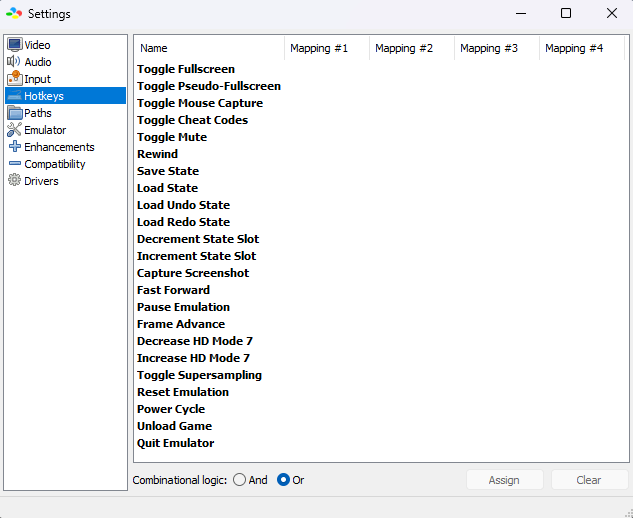
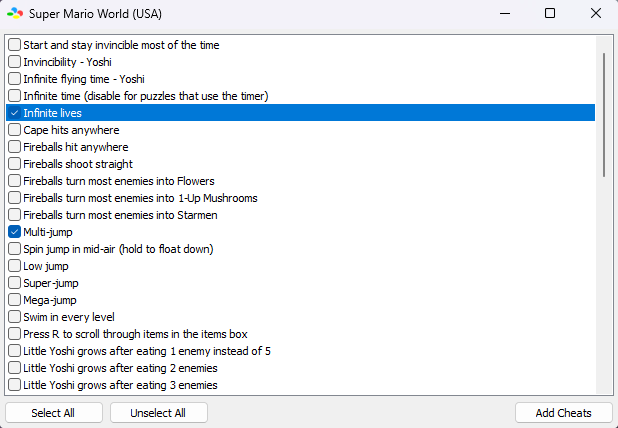
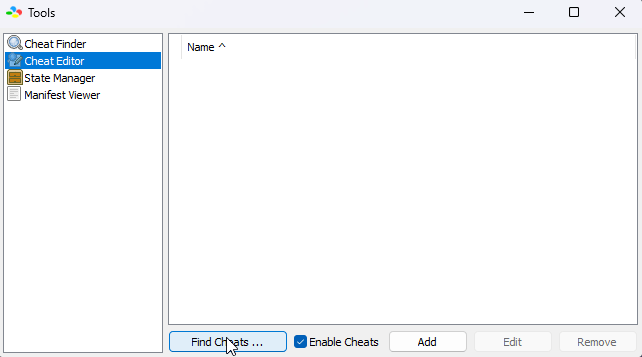
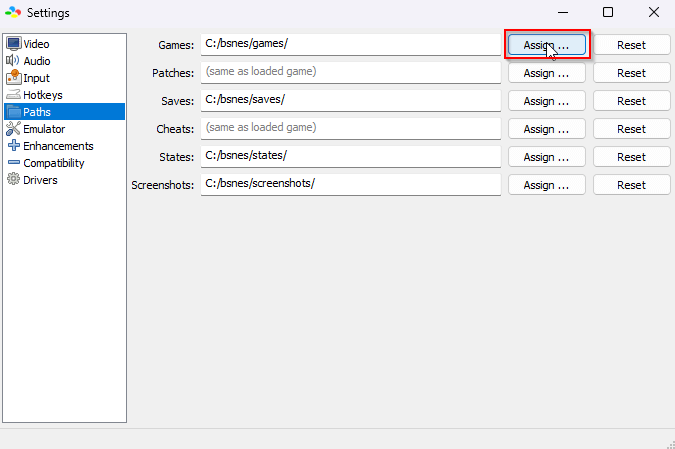
bsnes/higan is a powerful emulation software that effectively replicates the hardware and gameplay of the Super Nintendo Entertainment System (SNES). Thus allows us to run and play digital copies of the read-only memory chips, popularly known as ROMs on our devices without the need of having an actual SNES Console.
You can access and download the source code here.
BSNES is an open source SNES emulator (Super Nintendo Entertainment System) for Windows, Mac, Linux, Android and IOS devices that focuses on performance, accuracy, friendly UI and special features.
Experience all your favourite Super Nintendo Famicom games from the past with BSNES, the best and most popular SNES emulator available to date.