Installing BSNES (SNES Emulator) on Mac OS
Mac users seeking to relive the glory days of classic Super Nintendo games will be thrilled to discover that BSNES is a powerful SNES emulator with native MacOS compatibility. This SNES emulator makes it possible to play all your favorite titles from the iconic console!
We’ve created a comprehensive guide on downloading, installing and configuring BSNES – the best SNES emulator for MAC computers.
Requirements
- MacOS machine
- BSNES for MAC
Setup
Setting up bsnes is straightforward and doesn’t require any additional software or complicated setup. All you need is a MAC computer and the bsnes dmg file.
To begin, click on the download button in the upper right corner or follow this link. You’ll be taken to the main download page – then press Download again for the most recent MacOS version.
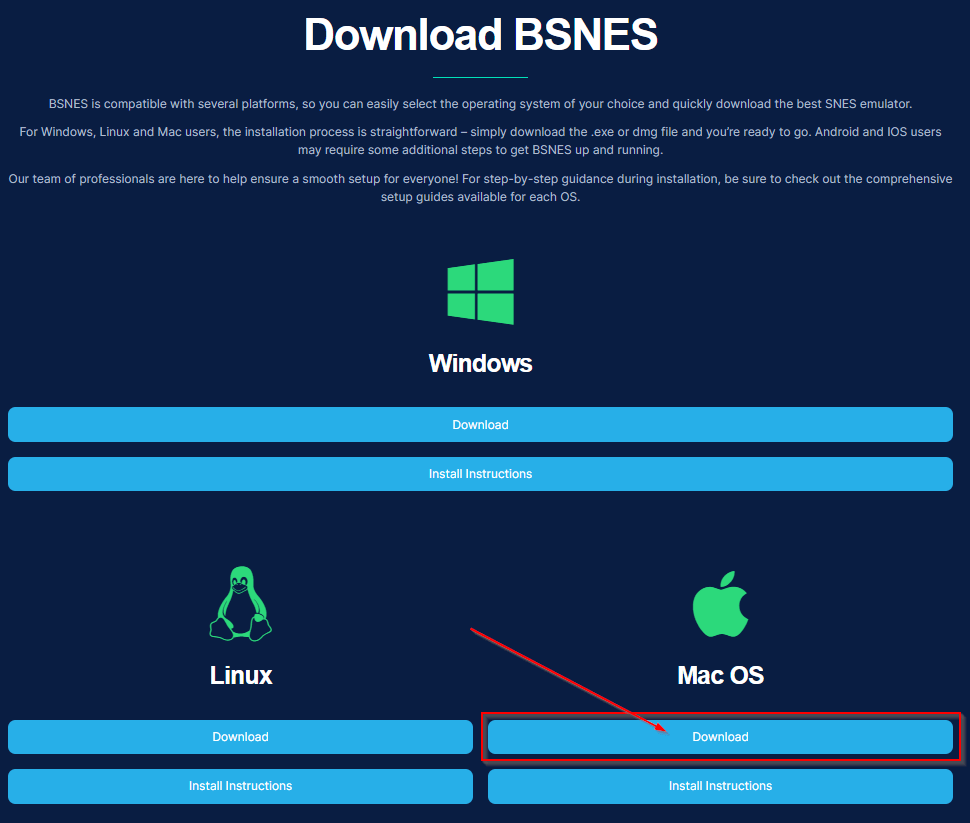
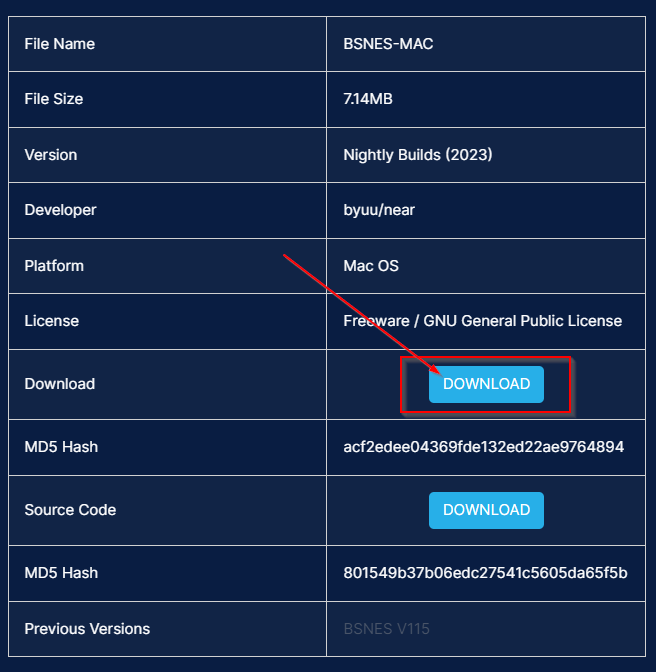
Once the download is complete, locate the bsnes.dmg file and open it. Depending on your security settings, you may be presented with a message warning that Apple cannot verify the application for malicious software – if this is the case, no worries!
Just find your Finder app, right-click bsnes and select ‘Open’. Then confirm by clicking ‘Open’ again and you’ll be good to go!
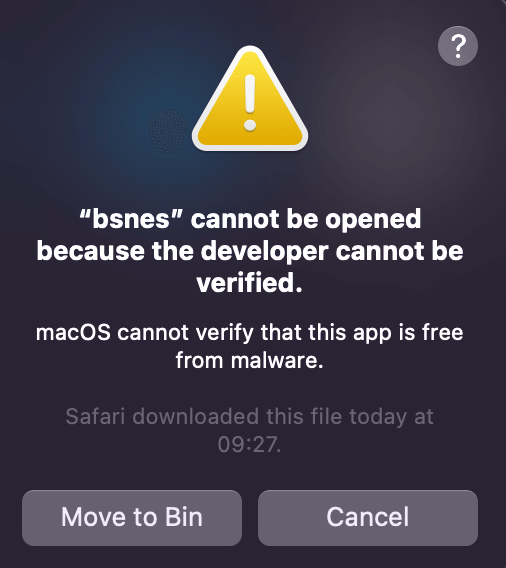
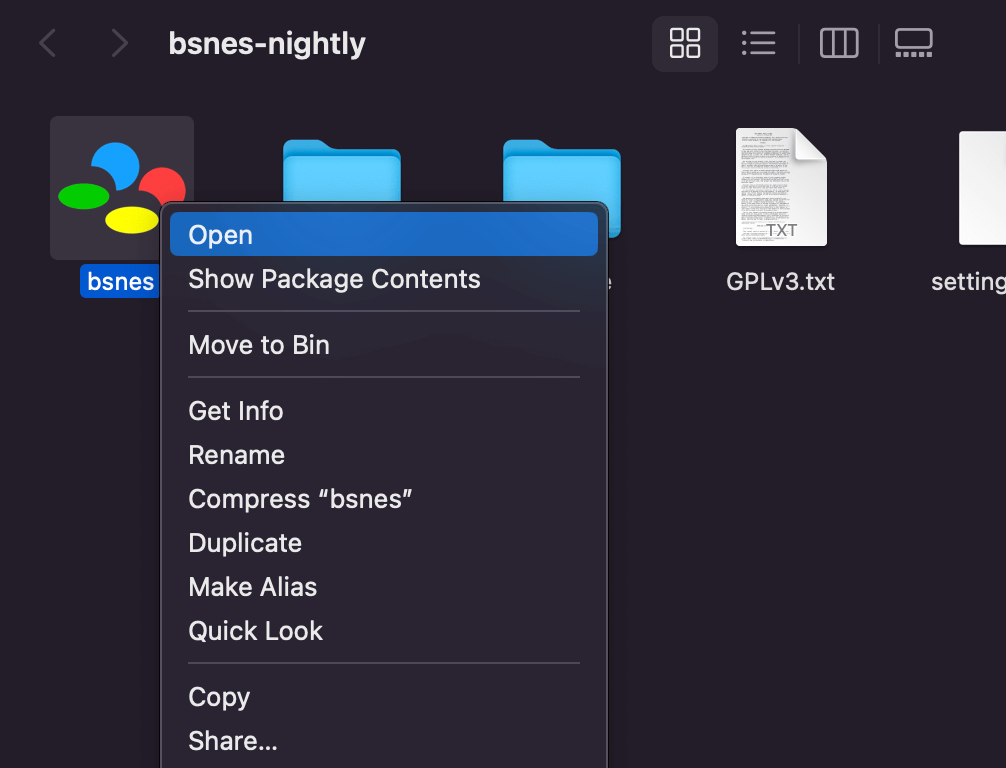
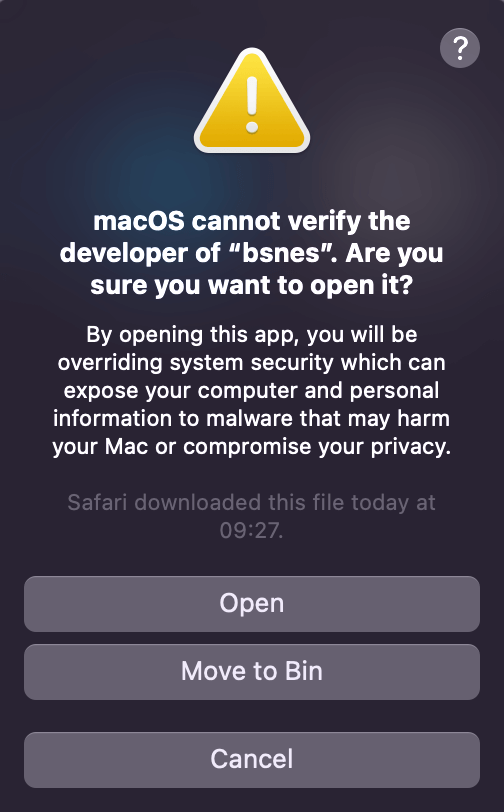
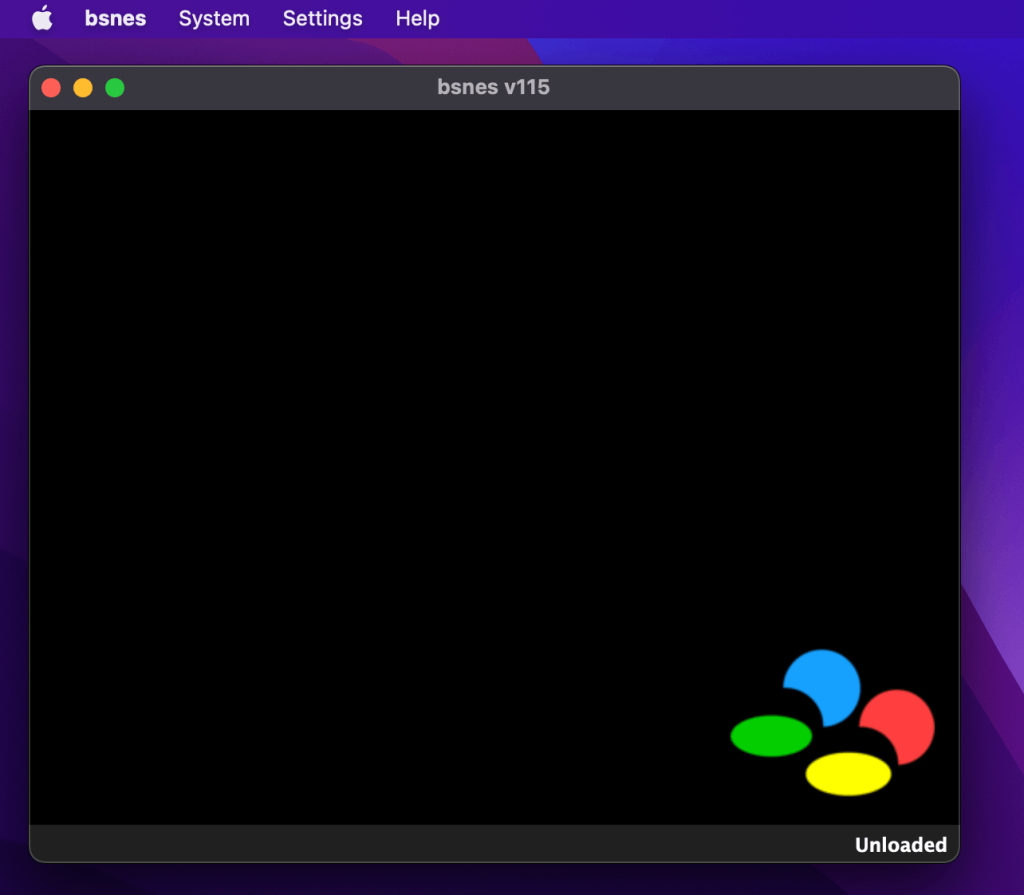
Next Steps
Now that you’ve got BSNES all set up, let’s configure your SNES emulator! BSNES provides plenty of features and options, but before we can start playing our favorite Nintendo titles, there are a couple of basics to take care of – mapping your controls and setting up the directories for ROMs.
- To begin, let’s head over to the Default Controls section and assign keys/buttons to get started.
- Next up is preparing our path directories and downloading SNES roms – check out our ROMS guide here for more information!
Additional Options
At BSNES, we have a plethora of valuable material in our Knowledge Base to help you make the most out of bsnes. Our documentation is full of useful advice and directions – plus, if you encounter any issues, our troubleshooting page is an invaluable aid.
To stay in the loop and get the latest news from the Super Nintendo emulation sphere, be sure to follow us on social media! You’ll find plenty of helpful insights there.

