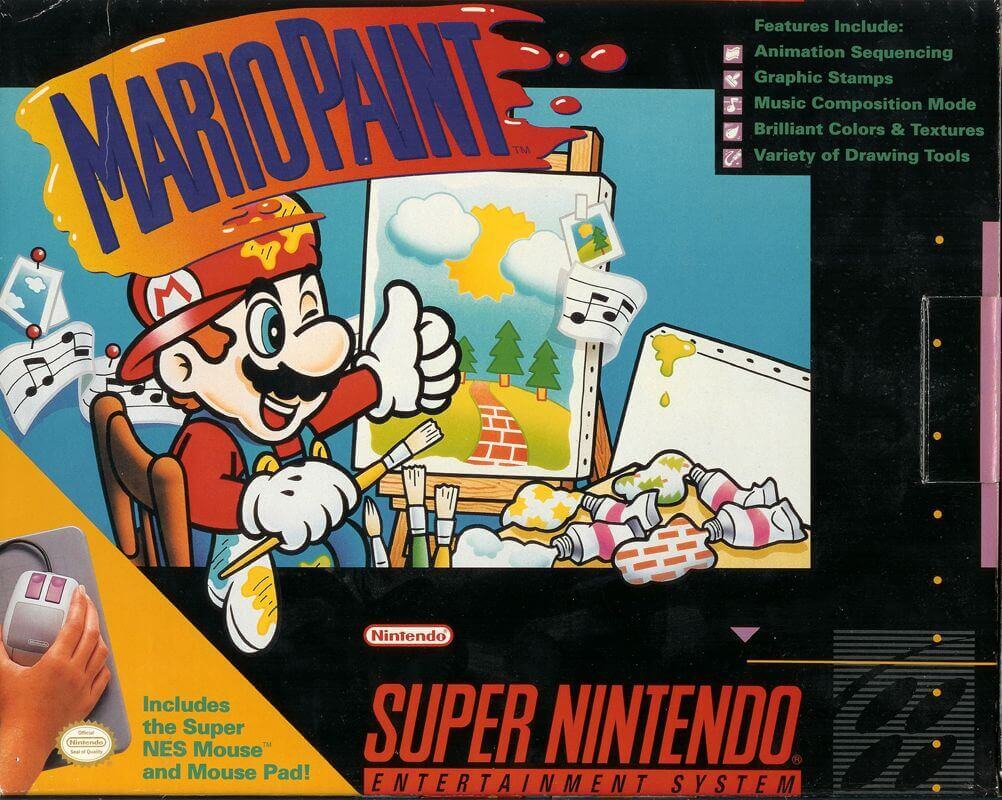
Mario Paint is a video game developed by Nintendo and Intelligent Systems and published by Nintendo for the Super Nintendo Entertainment System in 1992. It is packaged with the Super NES Mouse peripheral.
According to the manual, two parts of Mario Paint are meant to familiarize the user with the SNES mouse: the title screen, where users can click on each of the logo text for “surprise[s]” to occur and a fly-swatting mini-game named Gnat Attack, where the player swats 100 insects before fighting a boss named King Watinga. The mini-game has three levels, and after they are completed, the game starts over with the enemies swarming in and attacking at faster speed.
Content creation features of the program include a drawing board, “Animation Land”, a music composition feature, and a coloring book. Collages can be saved at a time in the program to be loaded at later usage of the software or recorded to VCR. In the coloring book, the user can color-in and edit four pre-made black-and-white drawings, including one featuring Yoshi and Mario, another featuring various animals, a greeting card, and an underwater scene.
The “drawing board” feature is where original paintings can be created. A user can choose from 15 colors and 75 patterns. After choosing, the user can draw with a pen (small, medium, or large) and airbrush; fill in a closed area the selected texture with the “paint brush” tool; and create perfectly-straight lines, rectangles, and circles that is the color or pattern (either fully colored-in, with just an outline, or with a spray-canned outline).
Parts of a drawing can be copied, pasted, and moved to other areas, rotated vertically and horizontally, or erased via pens of six various sizes. An entire painting can also be erased via nine unique visual effects. Animation Land involves the use of these tools for creating four, six, and/or nine-frame animations. Elements of one frame can be copied to others for smooth animations to be created. If a character is being animated, the animation box can be set on a background and move throughout it in a “path” recorded by using the mouse in the “path lever” feature.
File Name | Mario Paint |
Cart Size | 354KB |
Region | USA |
Version | 1.0 |
Publisher | Nintendo R&D1 |
Genre | Art tool |
Platform | Super Nintendo Entertainment System (SNES) |
Release Date | July 14, 1992 |
Download | |
Rate ROM | [Total: 19 Average: 4.2] |
You need to download and install BSNES, the best SNES emulator available to date.
Navigate to our Download Page and select your operating system or view our detailed installation instructions per device.
Game Genie is the name for a selection of video game enhancers developed by Codemasters and distributed by Galoob in the United States.
Each device provides an opportunity to customize gameplay, allowing players to take advantage of features not originally intended by developers, such as cheating, altering elements within a game, as well as unlocking hidden functions and assets.
To use Game Genie codes on BSNES. Load the rom and head over to the tools tab. Select Cheat editor and insert your game genie code. Ensure the "enable cheats" box is ticked for the codes to take effect.
List of Game Genie Codes for Mario Paint
BSNES is an open source SNES emulator (Super Nintendo Entertainment System) for Windows, Mac, Linux, Android and IOS devices that focuses on performance, accuracy, friendly UI and special features.
Experience all your favourite Super Nintendo Famicom games from the past with BSNES, the best and most popular SNES emulator available to date.